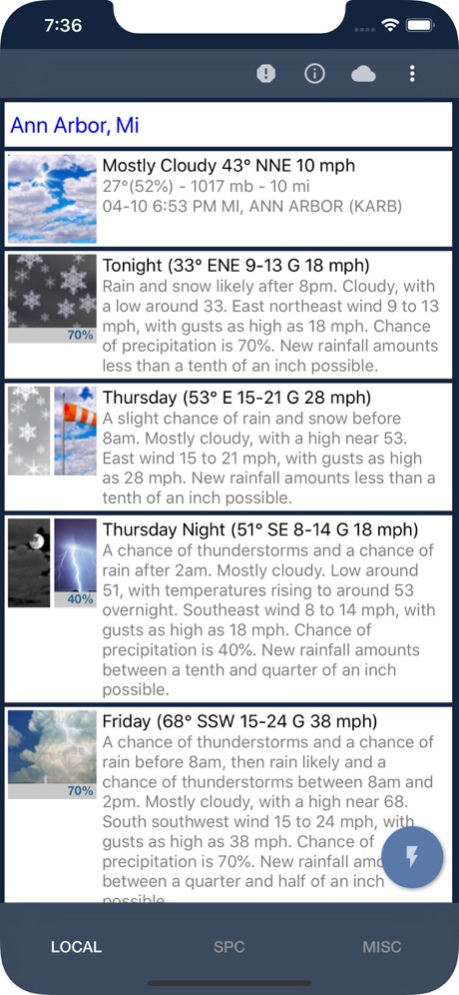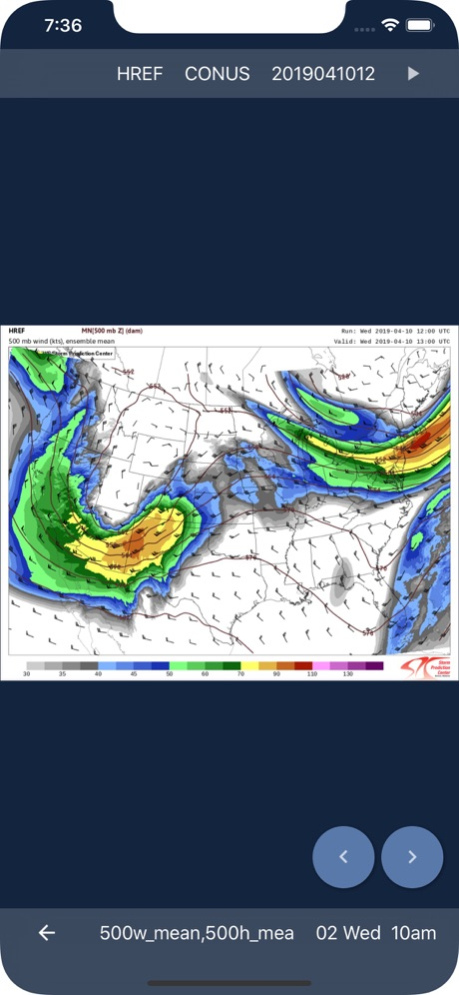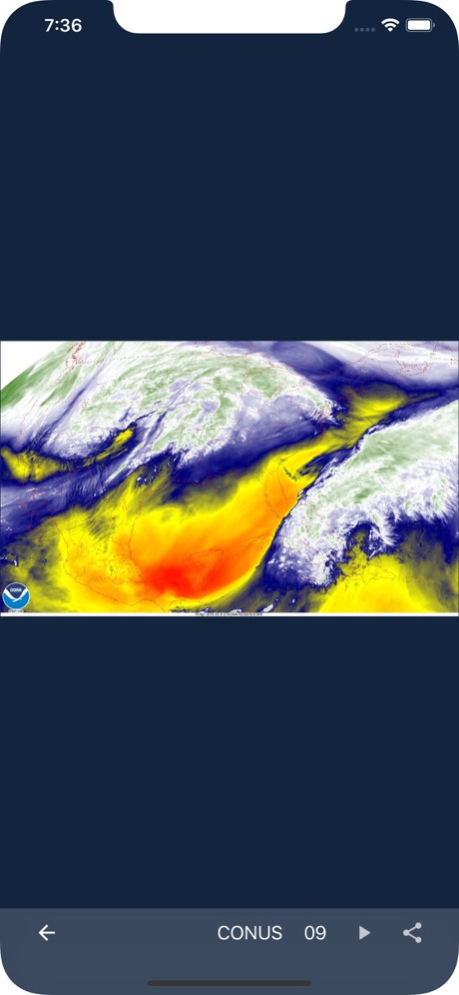wXL23 56163
Continue to app
Free Version
Publisher Description
For USA Weather only:
wXL23 is a free, no-ads, and open-source ( GNU GPLv3 / APL2.0 ) advanced weather application that is geared towards storm chasers, meteorologists, and weather enthusiasts. NWS ( National Weather Service ) data is optimized for mobile format and provided for divisions not normally covered together in the mobile space: SPC, WPC, NHC, OPC, etc. Level 3 Nexrad radar (single, dual, quad pane). This weather app is not affiliated with NOAA or the National Weather Service.
If you *only* need current conditions and your local 7 day forecast then this app is probably more then you need although it will easily provide those 2 things as well. If you are looking for wasted screen real estate or fancy graphics this app is not for you. Given the depth of information covered there is a steep learning curve if you seek to use the program in it's entirety, help information is available and touched on below. Common weather acronyms are used throughout so you should be familiar with those as well. Currently United States locations are supported.
- Current forecast, 7 day conditions, sounding data for an unlimited number of locations from NWS.
- Customizable home screen
- Metal based Nexrad radar interface with numerous options. 2 pane and 4 pane version also available in MISC tab.
- Optimized text product viewer for easy access to AFD, HWO and others from any NWS WFO.
- Vis/IR/WV/Radar mosaic viewer ( with animations ).
- SPC products (such as Watches/MCDs/Convective Outlooks/Mesoanalysis)
- WPC products
- Weather models
- NHC products
NOTE: iPhone 5s or newer required for Nexrad radar viewer.
Mar 27, 2024
Version 56163
Bug fixes, full details (including upcoming changes) at:
https://gitlab.com/joshua.tee/wxl23/-/blob/master/doc/ChangeLog_User.md
About wXL23
wXL23 is a free app for iOS published in the Astronomy list of apps, part of Home & Hobby.
The company that develops wXL23 is Josh Green. The latest version released by its developer is 56163.
To install wXL23 on your iOS device, just click the green Continue To App button above to start the installation process. The app is listed on our website since 2024-03-27 and was downloaded 3 times. We have already checked if the download link is safe, however for your own protection we recommend that you scan the downloaded app with your antivirus. Your antivirus may detect the wXL23 as malware if the download link is broken.
How to install wXL23 on your iOS device:
- Click on the Continue To App button on our website. This will redirect you to the App Store.
- Once the wXL23 is shown in the iTunes listing of your iOS device, you can start its download and installation. Tap on the GET button to the right of the app to start downloading it.
- If you are not logged-in the iOS appstore app, you'll be prompted for your your Apple ID and/or password.
- After wXL23 is downloaded, you'll see an INSTALL button to the right. Tap on it to start the actual installation of the iOS app.
- Once installation is finished you can tap on the OPEN button to start it. Its icon will also be added to your device home screen.